Followings are the major modules of Tendering system on EduMart. Officers of Educational Institute shall be provided with a detailed training by our expert team. The training can be repeated anytime using online learning as per convenience of Educational Institute officers.
Item Master
We are ready with the list of items that are required by a Educational Institute. The registered Educational Institute will get access to these items and if required, Educational Institute representative can contact EduMart call center and request for addition new items as per their requirements. The items will be added only after verification of its uniqueness.
Once the required items added in the item master, Institute officers can start processing a tender. Following figure show the steps in processing of a tender :
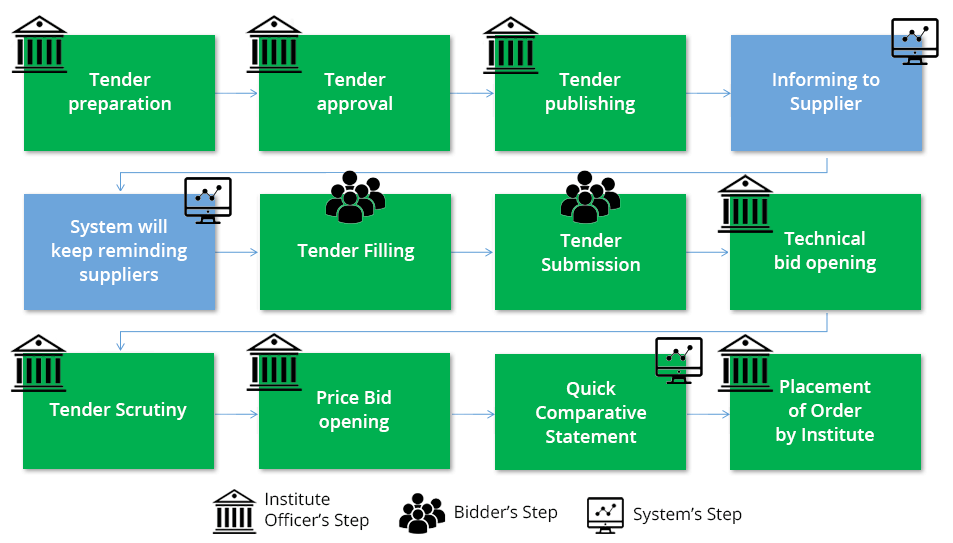
Institute officer’s steps means Institute officers will prepare, approve, publish, open technical bids, does the scrutiny, opens the price bids and place the order on the L1 bidder.
Bidder’s steps mean bidders will perform the steps like online tender filling, online submission, participation in tender openings and downloading comparative statement of the tender.
System’s steps mean system will generate the comparative
The green coloured boxes shows the name of the online modules available on EduMart. “Placement of Order” can be done manually or using the online module available on EduMart. The blue coloured boxes show the automated alerts will be sent to concerned Suppliers by SMS, email, and WhatsApp messages. EduMart call center executives will also keep informing concerned suppliers and guide them to submit the tender and see that maximum suppliers will submit their bids.